The examples of the parameter optimization and the corresponding PEST and ORCHESTRA input and output files described in Janot et al. (2016) “PEST-ORCHESTRA, a tool for optimizing advanced ion-binding model parameters: derivation of NICA-Donnan model parameters for humic substances reactivity” can be downloaded below:
- Optimization of proton binding parameters for LFA: unconstrained method case 1
- Optimization of proton binding parameters for LFA: unconstrained method case 2
- Optimization of proton binding parameters for LFA: master-curve method
- Optimization of proton binding parameters for LFA: two step constrained method
In the examples we used the directory structure as indicated below:
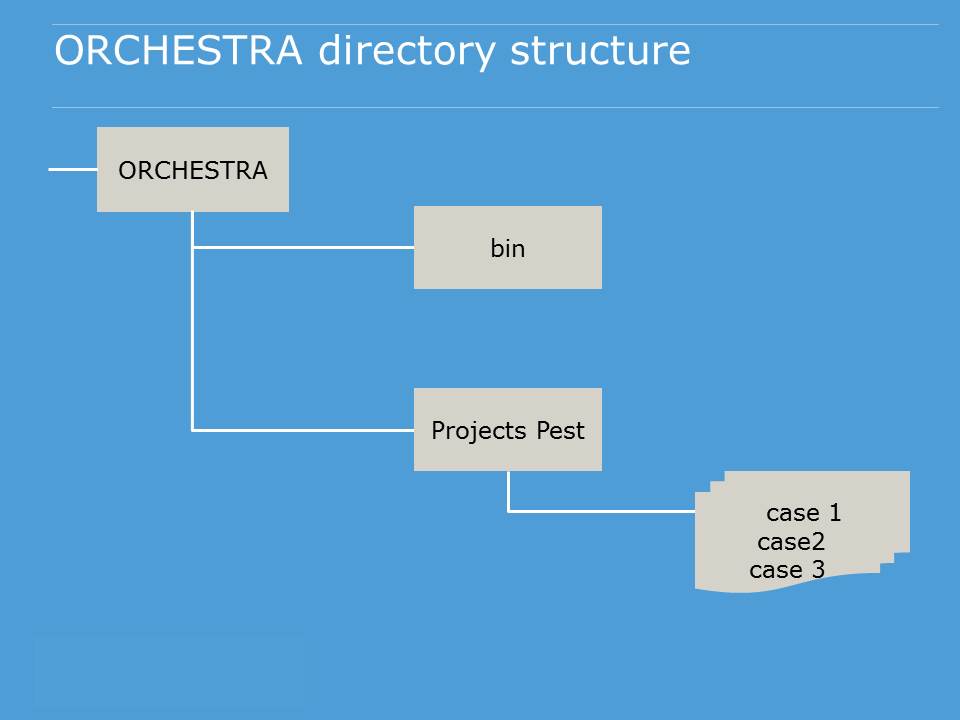
The bin directory contains the executable jar file orchestra2016.jar (orchestra program executable) and the text file with all chemical model objects (objects2016.txt) and database files necessary to run ORCHESTRA, i.e., adsmodels.txt (model parameters adsorption models) and minteqv4.txt (thermodynamic database for inorganic speciation and precipitates/minerals)
All the other case specific files to run PEST and ORCHESTRA for a particular case are stored in separate directories (here indicated with case 1, case 2, case 3) This includes:
ORCHESTRA:
- chemistry1.inp: Chemistry file which defines the chemical substances and reactions taken into account in the simulation (elements, sorption models etc.)
- column.dat (redundant)
- composer.inp: File with program settings and definition of files to be used in ORCHESTRA
- concert.xml: File with definition of tasks to be performed by ORCHESTRA and their order of execution
- input1.dat: Input file which defines input data for the calculations (element concentrations, pH etc.)
- uiobjects.txt: File which refers to objects file to be used by ORCHESTRA and maximum number of iterations
- output.dat: output file with results calculations
- outputQH.dat: output calculations to be used by PEST
PEST:
- Instruction file with instructions for PEST how to read the necessary output from ORCHESTRA output files *.ins
- the PEST control file with definition of the parameters to be optimized, the observation data and instructions for the optimization procedure *.pst
- « Template” file with the template of the ORCHESTRA input file with model parameters *.tpl
ORCHESTRA can be executed stand-alone by double-clicking the batch file “run-orchestra.bat” – with the command in this bat file ORCHESTRA is started with invoking the graphical user interface
During the optimization with PEST, ORCHESTRA is executed by PEST by running the batch file “orchestra-pest.bat” which starts up ORCHESTRA in batch mode, i.e., without invoking the graphical user interface.






